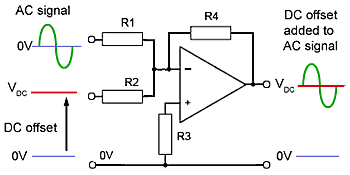Recycling old joysticks for synths.
I modified this old joystick controller to give me an X-Y control over some of my synth parameters. I use this a lot with my MS-20 where X controls High Pass and Y controls the lowpass. This project is super easy to build and these old joysticks are generally pretty cheap on ebay or thrift stores.
Details:
- IN - Any input signal. You can feed in straight DC signal or output from an LFO. You can even use it a just a simple attenuator since thats really all it its.
- X- the x axis output
- Y- the y axis output
- B - Black button output
- R - Red button output
- An old analog joystick
- 2 resistors
- A small breakout box. (easy found at radio shack)
- A soldering iron.
The operation of IN, X, and Y should be obvious. B and R are just like triggers. They send 0 volts out until the button is pressed and then emits what your receiving on the IN. This works pretty well but i need to replace the switches on mine. They are old and don't work so well.
Here is how to rewire it (the header on the right represents the striped end of the joystick controller):
- Cut off the connector end of the joystick and strip the wires out.
- Find the wire that will be your IN. This is usually a red wire and would have previously been wired to the power pins. You may need to use a volt meter to find this. The Power wire will be wired to one end of both of the joystick pots and the GND will be wired to the other end. Center pins of the pots are the outputs.
- Find the Ground wire. This one is usually black.
- In your breakout box start connecting the Ground wire is on the sleeves of all the jacks in your breakout box.
- Wire each jack's tip to the proper wire as shown above.
- I added two 100k Resistors to the inputs of each button (this could be anything really. I just had them laying around though 1k would be better i guess). These are solely to ensure that the IN does not go to ground for any reason when the buttons are pressed. Wire them as in the diagram below.
Mine looks like this:
The big green wire above connected to the resistors is added by me to bridge the IN wire back around to these resistors. The IN (red) wire is connected to one end of both potentiometers in the joystick controller.
That's pretty much it!.
Here is how it sounds. Button pressing changes the pitch so that it sounds kinda like an arpeggiator. X and Y are connector the the CVs of the High and Low pass inputs.